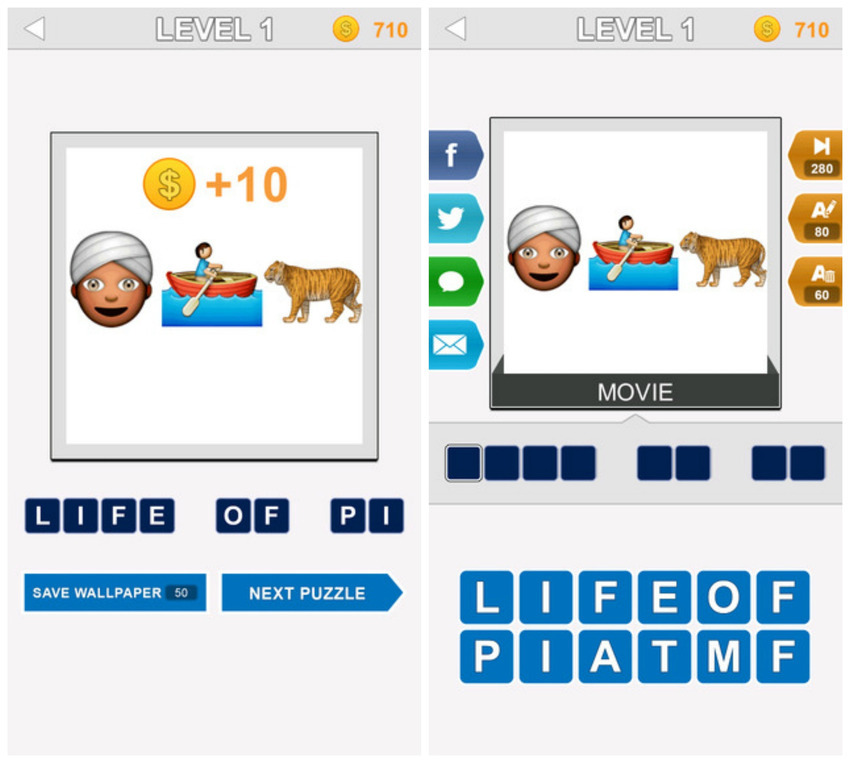5 can't-miss apps: Pushbullet, Radar, 'Big Emoji Quiz' and more
With Apple finally launching its music streaming service and new leaks about the upcoming line of iPhones, you may have missed some of this week's best new apps.
Luckily, each weekend, we round up a few of our favorite new and updated apps. This week's list includes an emoji-based puzzle game, a new kind of contacts app and Pushbullet's biggest update yet.
Check out the gallery, below, to see our top picks. If you're looking for more, take a look at our last roundup of can't-miss apps.
- Log in to post comments